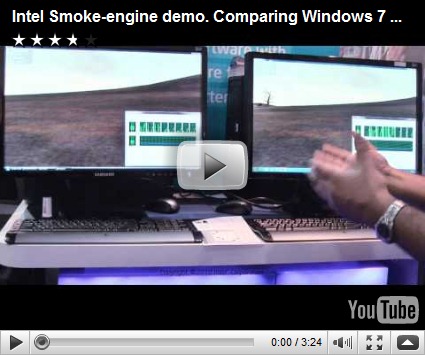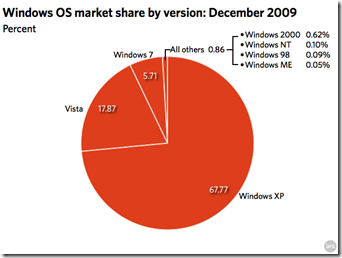REDMOND, Wash. – Jan. 25, 2010 – Months before Windows 7 launched, Aaron Dietrich's boss forwarded him an early product review from CNET, an online technology news site. Until then, Dietrich hadn't heard an outsider's take on the new operating system. When he read the article, he found a prominent—and glowing—mention of lightning-fast start-up times.

“I always viewed myself as just one piece of the whole Windows puzzle,” Dietrich says. “It's really when we brought it all together that we got such a great product.”
"It gave me a really good feeling," Dietrich says. "I thought, 'Wow, it's not just that we're on the right path, but we're really making a change in perception for reviewers and the general public here.'"
As senior development lead on the Windows Client Performance team, Dietrich had toiled to make sure Windows 7-based PCs would fire up like rockets. But he was surprised again and again when praise for the faster start-up performance popped up repeatedly in the press and in the blogosphere.
"It's not a fancy new UI feature," he said. "It's not that thing in your face all the time like a desktop feature or window switcher or something like that." Still, he took pride in the kudos that Windows 7 was receiving.
Dietrich, who came to Microsoft nine years ago after completing graduate studies at Rochester Institute of Technology, worked with Windows 7 features teams to keep the operating system lean enough to clock significantly faster start-up times. He said it really did take a village to build Windows 7.
"I always viewed myself as just one piece of the whole Windows puzzle," he said. "It's really when we brought it all together that we got such a great product."
The Microsoft News Center talked recently with Dietrich about his work on Windows 7.
The News Center: What was your role working on Windows 7?
Dietrich: For Windows 7, I was on the Windows Client Performance team. Rather than owning a specific feature, we kind of work as a liaison with many different teams within Windows to help them analyze and resolve performance issues with the operating system.

Dietrich was pleasantly surprised when he read an early review of Windows 7 that praised startup performance. “I thought, ‘Wow, it's not just that we’re on the right path, but we're really making a change in perception for reviewers and the general public here,'” he says.
The News Center: How did you increase start-up performance in Windows 7?
Dietrich: There were a couple of key features that allowed us to get better boot times. The first was we introduced what we call the fast boot feature, which allows some parts of boot to happen in the background while Windows is discovering and initializing devices. That helped us gain up to 25 percent of our boot time over Windows Vista, depending on the hardware.
The other big one was that we significantly reduced the size of the operating system required to be read from disk in order to boot. Whereas Windows Vista required somewhere on the order of 220 to 240 megabytes of operating system code to boot, Windows 7 requires anywhere from 140 to 180 megabytes, depending on the configuration of the system.
The News Center: What was a typical day like working on Windows 7?
Dietrich: As I said, we worked with other teams to try and help them design the right features and do analysis to make sure they were performing the way they expected them to. As the teams built their features, occasionally regressions in performance would come in. Bugs do happen. We have a lot of checks in place called "perf gates" that run on every build produced daily in Windows. That monitors everything from boot times to shutdown time and a bunch of other metrics. If any of them ever regressed, we jumped on that, did some analysis, and tried to help teams resolve the issue.
It's very sinusoidal. You go through these relative periods of calm where you've got all your ducks in a row. And then you always have those periods leading up to milestones, where everyone is crunching through things, and it gets a little bit hectic.
Read More