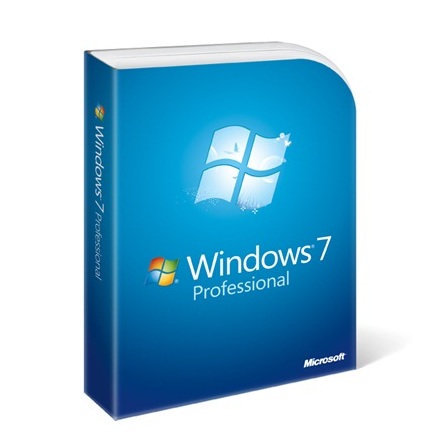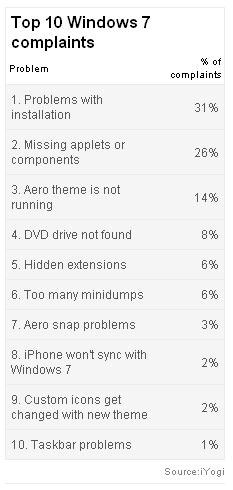Anti-malware testing group AV-Comparatives.org not only gave Microsoft Security Essentials a top rating for malware removal, but now they've given it their best ranking in their performance test as well. AV-Comparatives.org ran a series of real-world tests running through common scenarios like downloading, extracting, copying, and encoding files, installing and launching applications, and they also ran through an automated testing suite as well. Once the dust had settled, it became clear that not only is MSE one of only three products that both blocks and removes malware well, but it's also very light on system resources.
Out of all the products tested, Microsoft Security Essentials was the best-performing free antivirus solution, and one of only two that received "very fast" on each of the real-world tests, earning it their top award: an "advanced+" ranking. We've been telling you for a while that you don't need to pay for Windows security, and now with MSE ranked alongside the top paid apps in both malware removal and performance, you might want to consider making the switch.
Hit the AV-Comparatives link for the full report in PDF form, or check out the PC Mag story for the overview—if you can deal with some irritating in-text ads.



 Almost two years to the week after AOL announced it would end support for Netscape's pioneering Netscape Navigator browser, which Microsoft destroyed when it created its rival Internet Explorer (IE), new data suggests that IE is still losing market share, primarily to the open-source Firefox browser.
Almost two years to the week after AOL announced it would end support for Netscape's pioneering Netscape Navigator browser, which Microsoft destroyed when it created its rival Internet Explorer (IE), new data suggests that IE is still losing market share, primarily to the open-source Firefox browser.